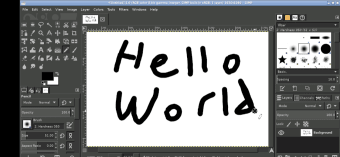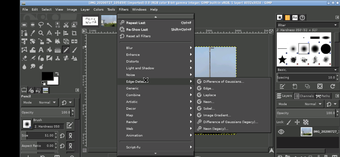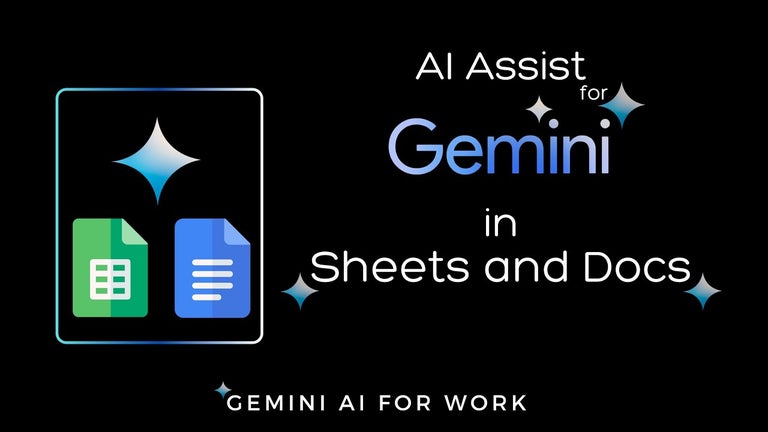Meet GIMP, the free image editor for beginners
Dive into the world of GIMP, where the art of image manipulation meets user-friendly design, catering to beginners and seasoned creators alike. GIMP, a free photo editing app, serves as an ideal stepping stone for those seeking a more approachable editing experience without compromising on features.
Embark on your editing journey with GIMP, where simplicity meets functionality in a beginner-friendly platform!
GIMP image editor review
GIMP, GNU Image Manipulation Program, offers a rich assortment of features catering to image painting, enhancement, and retouching, all within an easily customizable UI. Here is what will you get if you download GIMP:
- Customizable UI: GIMP stands out by offering a fully personalized interface, allowing users to streamline their workspace with essential tools while stowing away the less-used ones.
- Diverse editing tools: Explore an array of tools catering to painting, photo enhancement, perspective correction, retouching, and more.
- File flexibility: Seamlessly work with various formats like JPEG, GIF, PSD, PNG, and TIFF, directly accessing local files without the hassle of import/export.
While GIMP's feature-rich environment aids beginners, mastering the tools may take time due to its complex interface. Yet, the ability to batch-process files and work with multiple formats stands as a testament to its potential.
GIMP simplifies file handling by allowing direct access to local directories, bypassing the need for importing and exporting.
With a customizable workspace, GIMP offers a more personalized editing environment, but mastering the diverse tools requires dedication and patience.
GIMP's lightweight nature ensures compatibility with most devices, with modest system requirements for both mobile and desktop.
In comparison to more streamlined photo editors, GIMP's customizable UI stands as its unique feature, catering to users looking for a personalized workspace. However, if you want to look your other options too, here is some of them.
GIMP alternatives to try
Here are some notable alternatives to GIMP that users interested in photo editing might find worth exploring:
- Krita: Primarily designed for digital painting, Krita offers an intuitive interface, perfect for artists seeking comprehensive brush engines and powerful editing tools.
- Photopea: Similar to Photoshop, Photopea is an online editor that emulates Photoshop's interface and functionality, making it an excellent alternative for users familiar with Adobe's software.
- Canva: Primarily known for design, Canva provides easy-to-use editing tools suitable for social media graphics and basic photo enhancements.
These alternatives offer varied features, interfaces, and usability, catering to different preferences and skill levels. Exploring these options might help users find the ideal platform that aligns with their editing needs and comfort level.
Is GIMP as good as Photoshop?
Adobe Photoshop has got some powerful tools, way stronger than what GIMP has to offer. When it comes to pixel manipulation, Photoshop takes the cake. However, GIMP is pretty awesome for beginners because of its smooth workflow. Plus, the customizable user interface is perfect for setting up a really efficient workflow.
Why do people use GIMP?
GIMP is a cool free software that lets you do all sorts of things like fixing up photos, putting images together, and creating new ones. It's got a bunch of awesome features!
For more streamlined photo editing
GIMP shines as a free, feature-rich image editor, ideal for beginners delving into the world of photo editing. Its customizable UI offers a personalized experience, although acclimating to its features requires time.
For those seeking a versatile yet user-centric photo editing tool, download GIMP today. It's your gateway to a more efficient and personalized editing experience!